Chamberlain LiftMaster 1/2 HP Manual Overview
The Chamberlain LiftMaster 1/2 HP manual provides essential guidance for installation, operation, and maintenance. It includes safety warnings, model-specific details, and troubleshooting tips to ensure smooth functionality and longevity of the garage door opener.
Welcome to the Chamberlain LiftMaster 1/2 HP manual, your comprehensive guide to installing, operating, and maintaining your garage door opener. This manual is designed to provide clear instructions and essential information to ensure safe and efficient use of your device. Inside, you’ll find detailed sections covering safety precautions, model-specific features, installation requirements, and troubleshooting tips. Whether you’re a homeowner or an installer, this manual will help you understand how to get the most out of your LiftMaster garage door opener. Please read this manual carefully before proceeding with any installation or operation to ensure compliance with safety guidelines and optimal performance. For additional support, visit the Chamberlain website for resources, videos, and customer service assistance.
1.2 Safety Warnings and Precautions

Safety is paramount when installing and operating your Chamberlain LiftMaster 1/2 HP garage door opener. Always follow the guidelines outlined in this manual to avoid potential hazards. The garage door and opener system can cause injury or damage if not handled properly. Ensure the door is balanced correctly and all safety reversal features are tested after installation. Never stand under a moving garage door, and keep children and pets away from operating doors. Avoid modifying the opener or its components, as this can void the warranty and compromise safety. Always unplug the opener before performing maintenance. Keep remote controls out of reach of children to prevent accidental operation. Fasten this manual near the garage door for easy reference. Failure to adhere to these precautions may result in serious injury or property damage.
1.3 Model-Specific Information
This section provides detailed information about the Chamberlain LiftMaster 1/2 HP garage door opener, specifically for models such as the 1256R, 1246R, and 1255R. These models are designed for reliable performance and compatibility with various garage door types. The 1/2 HP motor ensures smooth operation for doors up to 500 pounds, making it suitable for most residential applications. Key features include Security 2.0 technology for enhanced security and MyQ compatibility for smartphone control. The model number can be found on the front panel of the opener, ensuring accurate reference for maintenance and troubleshooting. Always verify the model number when ordering replacement parts or seeking support. This manual is tailored to these specific models, offering precise instructions for installation, operation, and care. Refer to this section for model-specific details to ensure optimal performance and longevity of your garage door opener.
1.4 Installation Requirements
Proper installation of the Chamberlain LiftMaster 1/2 HP garage door opener requires specific tools and materials, such as a ladder, drill, and screws. Ensure the header bracket is installed at the correct height, typically 2 inches above the garage door opening. The opener must be assembled according to the manual, with the rail properly aligned and secured. The door control should be installed near the garage door for easy access. Always follow the step-by-step instructions provided in the manual to ensure safe and correct installation. Failure to comply with these requirements may result in improper function or safety hazards. Refer to the manual for detailed diagrams and measurements to guarantee a successful installation. Proper installation is critical for the opener’s performance and longevity, so take the time to carefully follow each step.

1.5 Maintenance and Troubleshooting
Regular maintenance is crucial to ensure the Chamberlain LiftMaster 1/2 HP garage door opener operates smoothly. Lubricate moving parts annually and inspect the chain or belt for wear. Check the safety sensors for proper alignment and clean them if necessary. Refer to the manual for troubleshooting common issues like error codes or uneven door movement. If the opener fails to respond, ensure the remote control batteries are functional and the system is properly programmed. For error codes, consult the manual to identify their meanings and resolve the issue accordingly. Periodic checks and timely repairs will extend the lifespan of your garage door opener and prevent potential safety hazards. Always follow the manual’s guidelines for maintenance and troubleshooting to ensure optimal performance and reliability.

Product Features and Specifications
The Chamberlain LiftMaster 1/2 HP features a powerful motor, Security 2.0 technology, and compatibility with belt, chain, or wall-mount drives. It includes remote control and smart tech integration for convenience and enhanced security.
2.1 Motor Specifications and Warranty
The Chamberlain LiftMaster 1/2 HP motor is designed for reliable performance, offering smooth and quiet operation. It is backed by a comprehensive warranty, with the motor guaranteed to be free from defects in materials and workmanship for 48 months (4 years) from the date of purchase. This warranty ensures peace of mind for homeowners, covering repairs or replacements due to manufacturing issues. Proper installation, operation, and maintenance, as outlined in the manual, are essential to uphold the warranty terms. The motor’s durability and efficiency make it a robust choice for garage door systems, providing consistent performance over time. By adhering to the guidelines in the manual, users can maximize the lifespan of their LiftMaster 1/2 HP motor and enjoy trouble-free operation.
2.2 Security Features
The Chamberlain LiftMaster 1/2 HP garage door opener is equipped with advanced security features to protect your home. It utilizes Security 2.0 technology, which employs rolling code encryption to prevent unauthorized access. This system ensures that every remote control signal is unique, making it nearly impossible for hackers to intercept and replicate. Additionally, the MyQ smartphone app integration allows users to monitor and control their garage door remotely, receiving alerts for any unauthorized access. The opener also includes a manual lock feature for added security when you’re away for extended periods. These features work together to provide a secure and convenient garage door opening system, giving homeowners peace of mind. The manual details how to activate and manage these security settings for optimal protection.
2.3 Drive Types (Belt, Chain, Wall-Mount)
The Chamberlain LiftMaster 1/2 HP garage door opener is available in three drive types: belt, chain, and wall-mount. The belt drive offers quiet and smooth operation, making it ideal for homes with living spaces above the garage. The chain drive is durable and cost-effective, suitable for heavy-duty use. The wall-mount option saves space and is perfect for garages with high ceilings or obstacles. Each drive type is designed to meet specific needs, ensuring reliable performance. The manual provides detailed information on the benefits and installation requirements for each model, helping users choose the best option for their garage setup; This variety ensures that homeowners can select a drive type that aligns with their lifestyle and garage configuration, offering convenience, durability, and noise reduction as needed.
2.4 Remote Control and Smart Technology
The Chamberlain LiftMaster 1/2 HP garage door opener features a remote control for convenient operation and is compatible with Security 2.0 technology, ensuring secure wireless communication. The remote control allows users to open and close the garage door from a distance, providing ease of access. Additionally, the system supports MyQ Smart Technology, enabling smartphone control through the MyQ app. This feature allows users to monitor and operate their garage door remotely, receive notifications, and grant access to guests or service providers. The manual provides step-by-step instructions for programming the remote control and setting up smart technology features. Troubleshooting tips are also included to address common issues with remote operation. This integration of traditional and smart technology enhances user convenience and security, making it a modern solution for garage door management.

Installation Guide
The manual provides a comprehensive installation guide for the Chamberlain LiftMaster 1/2 HP garage door opener, including step-by-step instructions and safety materials to ensure proper setup and functionality.

3.1 Step-by-Step Installation Instructions
The Chamberlain LiftMaster 1/2 HP manual offers detailed, step-by-step installation instructions to ensure a safe and proper setup. Begin by carefully unpacking and inventorying all components. Next, determine the appropriate header bracket location and install it according to the specified height requirements. Proceed to mount the opener on the garage ceiling, ensuring it is level and securely fastened. Then, install the door control and protector system, following the manual’s guidelines for wiring and sensor alignment. Afterward, attach the remote control and test the opener’s functionality. The manual emphasizes the importance of adhering to safety precautions and performing periodic checks to ensure reliable operation. By following these instructions, you can successfully install your LiftMaster garage door opener and enjoy its smooth, quiet performance. Always refer to the manual for specific model details and troubleshooting tips.
3.2 Troubleshooting Common Installation Issues
During the installation of your Chamberlain LiftMaster 1/2 HP garage door opener, common issues may arise; One frequent problem is improper sensor alignment, which can prevent the door from closing fully. Ensure the safety sensors are correctly positioned and free from obstructions. Another issue is incorrect wiring connections, particularly for the door control and remote systems. Refer to the manual’s wiring diagram to verify all connections are secure and properly routed. Additionally, error codes may appear if the opener is not calibrated correctly. Consult the troubleshooting section of the manual to resolve these codes. If the opener fails to operate after installation, check for loose mounting hardware or misaligned tracks. Always perform a test cycle after addressing any issue to ensure proper functionality. Regularly reviewing the manual’s guidelines can help prevent and resolve installation-related problems effectively.

Maintenance and Troubleshooting

Regular lubrication of moving parts and sensor checks ensure smooth operation. Consult the manual for error code meanings and step-by-step solutions to common issues like uneven door movement.
4.1 Routine Maintenance Tips
Regular maintenance is crucial for optimal performance of your Chamberlain LiftMaster 1/2 HP garage door opener. Lubricate moving parts annually to reduce friction and wear. Inspect and clean the track to ensure smooth operation. Check sensors for proper alignment and clean them if necessary. Test safety reversal features monthly by placing an object under the door to ensure it stops or reverses. Replace worn or damaged parts promptly to prevent further issues. Keep the remote control batteries charged and replace them as needed. Refer to the manual for specific maintenance schedules and procedures tailored to your model. Proper upkeep extends the lifespan of your opener and ensures reliable, quiet operation. Always follow safety guidelines when performing maintenance tasks.
4.2 Common Issues and Solutions
Common issues with the Chamberlain LiftMaster 1/2 HP garage door opener include sensor misalignment, remote control malfunctions, and error codes. For sensor problems, ensure the sensors are clean and properly aligned. If the remote isn’t working, check battery levels or reprogram it following the manual’s instructions. Error codes like 1-2 often indicate sensor wiring issues; inspect connections and consult the manual for specific solutions. If the door reverses unexpectedly, adjust the sensitivity settings or ensure the track is clear of obstructions. Lubricate moving parts if the door operates noisily. For persistent issues, refer to the troubleshooting section in the manual or contact Chamberlain customer support. Regular maintenance can prevent many of these problems, ensuring smooth and reliable operation.
4.3 Error Codes and Their Meanings
The Chamberlain LiftMaster 1/2 HP manual outlines specific error codes to help diagnose issues. For example, error code 1-2 indicates a sensor wiring problem, while 1-3 suggests sensor alignment issues. Code 1-4 points to a door track obstruction, and 1-5 signifies a malfunction in the safety sensors. These codes guide users to inspect wiring, adjust sensors, clear obstructions, or replace faulty components. The manual provides detailed solutions for each code, ensuring quick resolution. Regularly reviewing error codes helps maintain smooth operation and prevents recurring problems. Always refer to the manual for accurate troubleshooting and repair instructions tailored to your specific model. This feature enhances safety and efficiency, making it easier to address issues promptly.
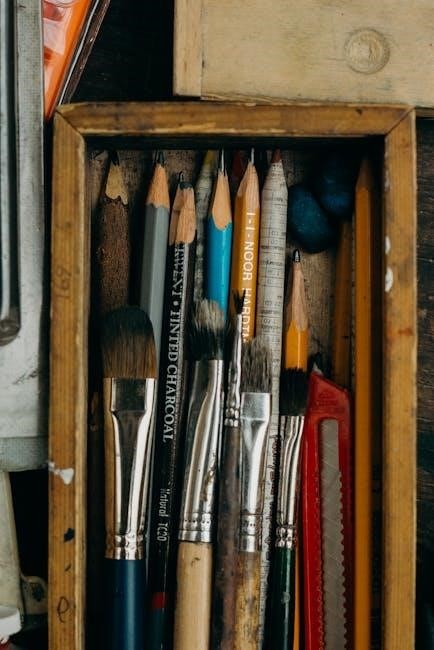
Resources and Support
Chamberlain offers comprehensive support, including downloadable manuals, customer service, and online forums. Visit their website for troubleshooting guides, videos, and direct assistance to resolve any issues efficiently.
5.1 How to Find and Download the Manual
To find and download the Chamberlain LiftMaster 1/2 HP manual, visit the official Chamberlain website or trusted manual databases like Manua.ls. Use the search bar to enter your specific model number, such as “LiftMaster 1256R” or “Chamberlain 1200 Series.” Once located, click the download link to access the PDF manual. Ensure the manual matches your product for accurate information. Additionally, websites like Manua.ls offer a vast library of LiftMaster manuals, searchable by model. Always verify the source’s authenticity to avoid incorrect or outdated guides. For further assistance, refer to the Chamberlain support page or contact their customer service team. This ensures you have the correct manual tailored to your garage door opener’s needs.
5.2 Chamberlain Customer Support
Chamberlain offers comprehensive customer support to assist with your LiftMaster 1/2 HP garage door opener. Their team is available to address installation, maintenance, and troubleshooting inquiries. You can contact Chamberlain via phone, email, or through their website. Additionally, the Chamberlain website provides extensive online resources, including FAQs, troubleshooting guides, and video tutorials. For parts-related questions, the Parts Finder tool allows you to search by model number to identify and purchase genuine replacement parts. Chamberlain also offers live chat support for immediate assistance. Their customer service is designed to ensure your garage door opener operates efficiently and safely. Whether you need help with programming remotes or resolving error codes, Chamberlain’s support team is equipped to provide solutions tailored to your needs.
5.3 Online Community and Forums
The Chamberlain LiftMaster 1/2 HP manual is supported by an active online community and forums where users can share experiences and solutions. Websites like Manua.ls and LiftMaster forums offer a wealth of information, including downloadable manuals, troubleshooting guides, and user discussions. These platforms allow homeowners to ask questions, share tips, and learn from others who have encountered similar issues. Additionally, Chamberlain’s official website provides access to video tutorials and FAQs, further enhancing the support available to users. The online community is a valuable resource for diagnosing problems, understanding advanced features, and maintaining your garage door opener. By engaging with these forums, you can gain insights and advice from both experienced users and professionals, ensuring optimal performance and longevity of your LiftMaster 1/2 HP opener.

Warranty Information
The Chamberlain LiftMaster 1/2 HP garage door opener is backed by a 4-year motor warranty and 1-year parts warranty, ensuring reliable performance and customer satisfaction.
6.1 Warranty Terms and Conditions
The Chamberlain LiftMaster 1/2 HP garage door opener is covered by a comprehensive warranty. The motor is warranted for 48 months (4 years) from the date of purchase, while parts are covered for 12 months (1 year). This warranty ensures defect-free materials and workmanship under normal use. Proper installation, operation, and maintenance, as outlined in the manual, are required to maintain warranty validity. Failure to comply with these conditions may result in warranty voidance. The warranty is non-transferable and applies only to the original purchaser. For detailed terms, refer to the manual or contact Chamberlain customer support. Registration of the product is recommended to validate the warranty. This coverage underscores Chamberlain’s commitment to quality and customer satisfaction, providing peace of mind for homeowners.
6.2 How to Register Your Product
Registering your Chamberlain LiftMaster 1/2 HP garage door opener is a straightforward process that ensures warranty validation and access to exclusive support. To register, visit the official Chamberlain website and navigate to the product registration section. You will need to provide your contact information, product details (model number and serial number), and purchase date. The model number can be found on the front panel of your opener or in the manual. Once submitted, you will receive a confirmation email. Registration is essential for activating your warranty and receiving updates or notifications. It also grants access to Chamberlain’s customer support resources and troubleshooting assistance. Keep a copy of your registration confirmation for future reference. This step ensures you maximize the benefits of your purchase and stay protected under the warranty terms.
6.3 Filing a Warranty Claim
To file a warranty claim for your Chamberlain LiftMaster 1/2 HP garage door opener, ensure your product is registered and within the warranty period. Visit the Chamberlain website and navigate to the warranty claims section. Provide your product’s serial number, proof of purchase, and a detailed description of the issue. You may also need to upload supporting documents, such as the original receipt or registration confirmation. Once submitted, Chamberlain’s customer support will review your claim and determine the appropriate resolution, which may include repairs, replacements, or parts replacements. For faster processing, ensure all information is accurate and complete. Keep a copy of your claim for reference. This process ensures your product is repaired or replaced promptly, maintaining your garage door opener’s functionality and safety.
The Chamberlain LiftMaster 1/2 HP manual serves as a comprehensive guide to ensure safe, efficient, and trouble-free operation of your garage door opener. By following the instructions, you can maximize the product’s performance, security, and durability. The manual emphasizes the importance of proper installation, routine maintenance, and adherence to safety precautions. It also provides detailed troubleshooting solutions and warranty information, giving you peace of mind. Whether you’re a homeowner or an installer, this manual equips you with the knowledge to handle every aspect of your LiftMaster garage door opener. For additional support, Chamberlain offers online resources, customer service, and a robust warranty program. Refer to the manual regularly to maintain your opener’s optimal functionality and ensure years of reliable service.

