The LiftMaster KPW5 Wireless Keypad is a convenient access solution designed for small residential communities, offering 5 permanent PINs and 10 temporary PINs for secure entry.
1.1 Overview of the LiftMaster KPW5
The LiftMaster KPW5 Wireless Keypad is a user-friendly access control solution designed for small residential communities. It supports up to 5 permanent PINs and 10 unique temporary PINs, ensuring secure entry for residents and guests. Compatible with LiftMaster Security 2.0 operators and UL 325 listed gate operators with burgundy control boards, it offers reliable performance and seamless integration. The keypad also features a constant pressure override for manual gate operation, making it a versatile and practical choice for homeowners seeking convenient access control.
1.2 Key Features of the KPW5 Wireless Keypad
The KPW5 offers 5 permanent PINs and 10 unique temporary PINs for secure access. It is compatible with LiftMaster Security 2.0 operators and UL 325 listed gate systems. The keypad features a constant pressure override for manual operation and is designed for easy installation. Its weather-resistant design ensures durability, making it a reliable choice for outdoor use. Frequency and encryption settings are factory-configured for seamless operation with compatible systems.
Compatibility and System Requirements
The KPW5 is compatible with LiftMaster Security 2.0 operators and UL 325 listed gate systems. It requires burgundy control boards for operation and is designed for LiftMaster gate operators only.
2.1 Compatible LiftMaster Gate and Door Operators
The KPW5 works seamlessly with LiftMaster Security 2.0 gate and door operators, ensuring enhanced security and functionality. It is specifically designed for use with UL 325 listed gate systems and requires burgundy control boards for proper operation. This keypad is exclusively compatible with LiftMaster operators, making it a reliable choice for secure access control in residential settings.
2.2 Security 2.0 Compatibility
The KPW5 is fully compatible with LiftMaster Security 2.0 technology, offering advanced security features like rolling code encryption. This ensures that each transmission is unique, preventing unauthorized access. The keypad works seamlessly with Security 2.0 operators, providing a secure and reliable solution for controlling gates and doors in residential and small commercial settings.
2.3 UL 325 Listing and Burgundy Control Boards
The KPW5 is designed to work exclusively with UL 325-listed LiftMaster gate operators equipped with burgundy control boards. This ensures compliance with safety standards and optimal performance. The keypad’s functionality is guaranteed only when paired with these specific operators, making it a reliable choice for secure and efficient access control systems.

Programming and Setup
The KPW5 offers streamlined programming with factory-set frequency and encryption, eliminating the need for manual adjustments. Simply follow basic steps for a quick and secure setup process.
3;1 Basic Programming Steps
Programming the KPW5 is straightforward, with factory-set frequency and encryption. For models after 2022, use the Step Saver Setup sticker on the operator. Sync the keypad by pressing the learn button, then enter your PIN. Temporary and permanent PINs can be programmed for secure access, ensuring a quick and efficient setup process tailored to your needs.
3.2 Frequency and Encryption Settings
The KPW5 keypad has factory-set frequency and encryption, eliminating manual configuration. This ensures seamless integration with Security 2.0 operators. For older models or non-Security 2.0 systems, frequency and encryption must be set manually, following specific steps. This streamlined setup enhances security and convenience for users.
3.3 Step Saver Setup for 2022 and Later Models
Models manufactured in 2022 and later feature a Step Saver Setup sticker located below the learn button on the operator. This setup simplifies programming by guiding users through streamlined steps, reducing complexity. The sticker provides clear instructions, ensuring quick and efficient configuration of the KPW5 keypad for seamless operation with compatible LiftMaster systems.

Manual Gate Operation
The KPW5 supports manual gate operation with a constant pressure override feature, ensuring easy control when needed. It is compatible with UL 325 listed gate operators.
4.1 Constant Pressure Override Feature
The Constant Pressure Override Feature allows manual operation of the gate by holding the keypad button, ensuring easy control during power outages or system malfunctions. This feature is compatible with UL 325 listed gate operators, providing a reliable backup solution for seamless access. It enhances convenience and security for users.
4;2 Temporary PIN Management
The LiftMaster KPW5 supports up to 10 unique temporary PINs, ideal for granting access to visitors or service providers without compromising long-term security. Temporary PINs can be easily generated and managed, offering flexibility for short-term access needs. This feature enhances convenience while maintaining the system’s overall security, ensuring that permanent PINs remain exclusive to authorized users.
4.3 Permanent PIN Configuration
The LiftMaster KPW5 allows programming of up to 5 permanent PINs, ideal for regular users such as family members or staff. These PINs are securely stored and can be programmed using basic steps outlined in the manual. Permanent PINs provide long-term access convenience while maintaining security, ensuring only authorized individuals can access the system. This feature is essential for consistent and reliable operation.

Security Features
The LiftMaster KPW5 enhances security with unique temporary PINs, encryption, and compatibility with Security 2.0 operators, ensuring safe and controlled access to your property.
5.1 Secure Access with Unique Temporary PINs
The LiftMaster KPW5 offers enhanced security with 10 unique temporary PINs, ideal for granting limited access to visitors or service personnel. These PINs can be easily managed, ensuring secure entry without compromising long-term access control. This feature is particularly useful for property owners seeking to balance convenience and security, making it a robust solution for modern access management needs.
5.2 Encryption for Enhanced Security
The LiftMaster KPW5 employs advanced encryption technology to safeguard data transmission, ensuring secure communication between the keypad and the operator. This feature, part of the Security 2.0 system, protects against unauthorized access and eavesdropping. With encryption enabled by default, the KPW5 provides a robust security layer, giving users peace of mind while maintaining seamless functionality for their access control needs.
5.3 Compatibility with Security 2.0 Operators
The LiftMaster KPW5 is fully compatible with Security 2.0 operators, ensuring enhanced security and seamless integration. This compatibility guarantees that the keypad operates efficiently with advanced security features, providing reliable access control for users. The KPW5’s design aligns perfectly with Security 2.0 standards, making it a trusted choice for secure and modern access solutions in residential settings.

Installation and Mounting
The LiftMaster KPW5 installation is straightforward, requiring proper mounting and wiring. Ensure compatibility with UL 325-listed operators and burgundy control boards for optimal performance and safety.
6.1 Mounting the KPW5 Keypad
Mounting the LiftMaster KPW5 keypad is a straightforward process. Ensure the keypad is installed in a visible and accessible location, ideally 48-54 inches from the ground. Use the provided hardware to secure it to a sturdy surface. Ensure compatibility with LiftMaster Security 2.0 operators and UL 325-listed gate operators with burgundy control boards for proper functionality. Follow the manual for precise installation steps.
6;2 Wiring and Power Requirements
The LiftMaster KPW5 wireless keypad operates on batteries, eliminating the need for complex wiring. Ensure compatibility with LiftMaster Security 2.0 operators and UL 325-listed gate operators with burgundy control boards. The keypad’s wireless design simplifies installation, requiring minimal electrical setup. Refer to the manual for specific battery recommendations and power management guidelines to ensure optimal performance and longevity of the device.
6.3 Placement Recommendations
For optimal performance, mount the LiftMaster KPW5 keypad in a visible and accessible location, ideally 48-54 inches from the ground. Ensure it is within range of the gate operator and protected from direct sunlight and water exposure. Avoid areas with metal obstructions to maintain strong wireless communication. Follow manual guidelines for proper alignment and secure installation to ensure reliable functionality and durability.
Troubleshooting Common Issues
The LiftMaster KPW5 may experience connectivity issues, PIN errors, or keypad responsiveness problems. Refer to the manual for reset procedures, PIN configuration, and troubleshooting steps to resolve these common issues effectively.
7.1 Resolving Connectivity Problems
Connectivity issues with the LiftMaster KPW5 often arise from incorrect frequency settings or weak signal strength. Ensure the keypad is properly paired with a compatible Security 2.0 operator. Verify power supply and wiring connections. Resetting the keypad or reprogramming PINs may resolve communication errors. Consult the manual for detailed troubleshooting steps to restore functionality and ensure seamless operation.
7.2 PIN Configuration Errors
PIN configuration errors on the LiftMaster KPW5 can prevent access. Ensure all PINs are programmed correctly, avoiding duplicates. Temporary PINs must be unique and time-bound. Refer to the manual for step-by-step programming instructions. If issues persist, reset the keypad and re-enter PINs. Verify operator compatibility to ensure smooth functionality and secure access control for your gate or door system.
7.3 Keypad Responsiveness Issues
If the LiftMaster KPW5 keypad is unresponsive, check for worn or dirty buttons. Clean the keypad with a soft cloth and mild detergent. Ensure proper battery installation and charge. Verify pairing with the Security 2.0 operator. If issues persist, reset the keypad by removing and reinstalling the batteries, then reprogram the PINs to restore functionality and ensure reliable access control.

Maintenance and Care
Regularly clean the KPW5 keypad with a soft cloth to prevent dirt buildup. Replace batteries as needed, ensuring correct installation. Perform software updates to maintain optimal functionality and security.
8.1 Cleaning the Keypad
Regular cleaning of the KPW5 keypad is essential for maintaining functionality. Use a soft, dry cloth to wipe the surface and buttons, ensuring no moisture seeps into the device.
Avoid harsh chemicals or abrasive materials, as they may damage the keypad. Gently remove dirt or debris to keep the keypad responsive and secure for consistent performance over time.
8.2 Battery Replacement and Management
The KPW5 keypad operates on batteries, ensuring wireless convenience. Replace batteries annually or when the low-battery indicator appears. Use high-quality, alkaline batteries for optimal performance. Open the battery compartment carefully, replace the old batteries with new ones, and close it securely. Proper battery management ensures consistent operation and prevents unexpected power loss, maintaining security and functionality.
8.3 Regular Software Updates
Regular software updates are essential for maintaining the KPW5 keypad’s performance and security. Models manufactured before 2022 require manual updates using the provided instructions, while 2022 and later models utilize the Step Saver Setup for streamlined updates. Ensure to follow the manufacturer’s guidelines to keep your keypad functioning optimally and securely, preventing potential issues and enhancing overall reliability.

Comparison with Other Models
The KPW5 stands out for its compatibility with Security 2.0 operators and its ability to manage both temporary and permanent PINs, making it ideal for small residential communities.
9.1 KPW5 vs. KPW250
The KPW5 and KPW250 both offer wireless keypad solutions but cater to different needs. The KPW5 is ideal for small residential communities, supporting 5 permanent PINs and 10 temporary PINs, while the KPW250 provides enhanced flexibility for larger systems. Both are compatible with LiftMaster Security 2.0 operators and UL 325 standards, ensuring reliable and secure access control solutions.
9.2 Differences in Features and Functionality
The KPW5 and KPW250 differ in their programmable capacities and user management. The KPW5 supports 5 permanent PINs and 10 temporary PINs, ideal for small-scale access control. In contrast, the KPW250 offers greater flexibility, catering to larger systems with more users. Both models share compatibility with LiftMaster Security 2.0 and UL 325 standards, ensuring secure and reliable operation across different setups.
9.3 Choosing the Right Model for Your Needs
For small residential communities, the KPW5 is ideal with 5 permanent PINs and 10 temporary PINs. The KPW250 is better suited for larger systems with more users. Consider the number of users, security requirements, and compatibility with your gate operator when selecting between the two models to ensure optimal performance and convenience for your specific needs.
User Manuals and Documentation
The LiftMaster KPW5 manual is available in English, French, and Spanish. Models manufactured in 2022 and later include a Step Saver Setup sticker for easy reference.
10.1 Downloading the KPW5 Manual
The LiftMaster KPW5 manual is available for free download in PDF format. It is offered in English, French, and Spanish. Models manufactured prior to 2022 have a separate manual, while 2022 and later models include a Step Saver Setup sticker for easy reference. Additional resources and guides are also accessible online for comprehensive support.
10.2 Language Options (English, French, Spanish)
The LiftMaster KPW5 manual is available in English, French, and Spanish, ensuring accessibility for a diverse range of users. This multilingual support allows users to understand and operate the keypad effectively, regardless of their primary language. The manuals are designed to provide clear instructions, making setup and troubleshooting straightforward for everyone.
10.3 Additional Resources and Guides
Beyond the manual, users can access additional resources like setup documents, promotional details, and user guides for the LiftMaster KPW5. These materials provide comprehensive support, covering installation, troubleshooting, and feature utilization. They are available for free download, ensuring users have everything needed to maximize their keypad’s functionality and resolve any issues efficiently.
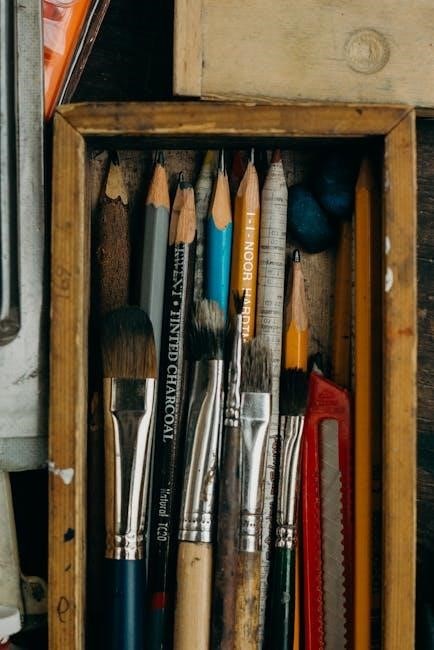
Customer Support and Assistance
LiftMaster offers comprehensive customer support for the KPW5, including online resources, FAQs, and warranty options. Users can easily access assistance for troubleshooting and maintenance needs.
11.1 Contacting LiftMaster Support
For assistance with the LiftMaster KPW5, customers can contact support through the official website, phone, or email. LiftMaster provides dedicated help for troubleshooting, repairs, and general inquiries. Support is available in multiple languages, ensuring comprehensive assistance for all users. Visit the LiftMaster website for contact details and to access resources tailored to your needs.
11.2 Online Resources and FAQs
The LiftMaster website offers extensive online resources, including FAQs, troubleshooting guides, and detailed manuals for the KPW5. Users can access compatibility charts, installation tips, and software update instructions. Additionally, the site provides multilingual support, ensuring easy access to information for all users. These resources help resolve common issues and optimize the use of the KPW5 wireless keypad.
11.3 Warranty and Repair Options
The LiftMaster KPW5 is backed by a limited warranty covering manufacturing defects for a specified period. Repairs are typically handled by authorized LiftMaster service providers. For warranty claims, users must contact LiftMaster support and provide proof of purchase. Repairs outside the warranty may incur additional costs; Ensure to keep the original receipt for warranty validation and service requests.
Frequently Asked Questions
Common inquiries about the LiftMaster KPW5 include compatibility, manual downloads, and troubleshooting. Users often ask about temporary PIN management and weather resistance for outdoor use.
12.1 Can I Use the KPW5 with Non-LiftMaster Operators?
The KPW5 is designed exclusively for LiftMaster Security 2.0 operators and UL 325-listed gate operators with burgundy control boards. It is not compatible with non-LiftMaster systems due to specific security and frequency settings. Using it with other brands may result in malfunction or security breaches. Always ensure compatibility before installation for optimal performance and security.
12.2 How Do I Reset the KPW5 Keypad?
To reset the KPW5 keypad, press and hold the learn button and the 8 key simultaneously for 5 seconds. The keypad will flash, and you’ll hear a beep, indicating the reset is complete. After resetting, all programmed PINs will be erased, and you’ll need to reprogram them. Refer to the manual for detailed instructions.
12.3 Is the KPW5 Weather-Resistant?
The KPW5 keypad is designed for outdoor use and is weather-resistant, making it suitable for various environmental conditions. Its durable construction ensures reliability in different climates. However, proper installation and placement, as outlined in the manual, are essential to maintain its weather-resistant performance and longevity. Regular maintenance is also recommended to uphold its functionality.
The LiftMaster KPW5 Wireless Keypad offers a secure, convenient solution for access control, ideal for small communities. Its weather-resistant design and easy programming make it a reliable choice, supported by comprehensive manual guidance for setup and maintenance, ensuring long-term functionality and user satisfaction.
13.1 Final Thoughts on the LiftMaster KPW5
The LiftMaster KPW5 Wireless Keypad is a reliable, secure solution for access control, offering 5 permanent PINs and 10 temporary PINs. Its compatibility with Security 2.0 operators and weather-resistant design make it ideal for small communities. The manual override feature and easy programming enhance convenience. With comprehensive manual support in multiple languages, it ensures seamless setup and maintenance, making it a top choice for users seeking durability and functionality.
13.2 Recommendations for Potential Buyers
The LiftMaster KPW5 is ideal for small residential communities seeking secure, wireless access control. It offers 5 permanent PINs and 10 temporary PINs, ensuring flexibility and security. Compatible with Security 2.0 operators, it provides enhanced protection. The manual override feature and weather-resistant design add convenience. With multilingual manual support, it’s user-friendly and accessible, making it a practical choice for reliable gate access management.

